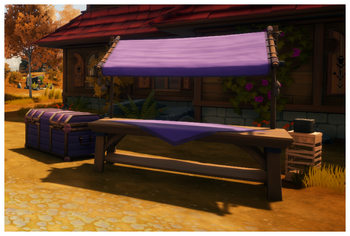Witch's Stall
Jump to navigation
Jump to search
Once the witch's stall is expanded, there will be space to put up for sale more items.
Tutorial
- To put items up for sale, left click with your mouse on the stall and drag the items you wish to sell to an empty slot.
- You can put full stacks of items up for sale.
- The money you earn can be collected the next day by left clicking with your mouse on the moneybox.
- The number of items you sell will be dependent on the popularity score.
- You automatically start with a score of one.
- You can increase your popularity score by talking to the residents daily and giving them gifts weekly.
- Completing Noticeboard requests is another way to increase popularity with the resident who posted it.
- The number of items you sell will be dependent on the popularity score.
- There is a Great Chest beside the stall which can be used to store items.
- Saturdays are Shopping Days during which 3 times as many people (depends on Town Reputation) visit the stall. In the example image, Abrill will sell 72 items over night.
Location
In front of the Witch's Mansion
Repairing the Stall
The Witch's stall starts off as a broken-down stall which is repaired during the quest Repair the Stand.
You will need to go to Rogost's Workshop and from his service book select Fix Witch Stall.
- Once it is repaired it will have two different appearances.
- When you have something on it for sale it will look like it is full of items.
- When all your items have sold it will appear empty.
Upgrades
The Witch's Stall can be upgraded at Rogost's Workshop three additional times.
First Upgrade: You will need to go to Rogost's Workshop and from his service book select Upgrade Witch Stall.
- More slots for selling added
- One popular item added.
- Stall appearance changes.
Second Upgrade: You will need to go to Rogost's Workshop and from his service book select Upgrade Witch Stall.
- More slots for selling added
- One more popular item added, for a total of two.
- Stall appearance changes.
Third Upgrade: You will need to go to Rogost's Workshop and from his service book select Upgrade Witch Stall.
- More slots for selling added
- One more popular item added, for a total of three.
- Stall appearance changes.